|
Applicants must first complete the user registration prior to applying CIC Green Product Certification
I. USER REGISTRATION
1. Mouse over "Apply" at the bar menu > click "USER REGISTRATION"
2. Fill in the information for registration, read the "TERMS AND CONDITIONS" and click Submit
3. Upon completing the registration, an email titled "CIC Green Product Certification – User Registration" will be sent. To activate your
account, click on the link in the email.
II. APPLICATION OF CIC GREEN PRODUCT CERTIFICATION
1. Engage CCA to complete CFP report
2. Appoint VVB to verify CFP report and make recommendation to HKGBC
3. Mouse over "Apply" at the bar menu > click "USER LOG IN"
4. Enter log in ID and password and click "Login"
5. After login, click Apply for CIC Green Product Certification to start the application
6. Please read "TERMS AND CONDITIONS" and click AGREE for ongoing application process
7. In Product Submission Summary Page, click "INPUT PRODUCT DATA FOR SUBMISSION"
8. Fill in the following information of the product:
-Product Name
-Brand Name
-Annual Sale of Product (*Optional)
-Category
-Product Description
-Origin of the Product
-"Cradle to site" CFP
-Certified Carbon Auditor (CCA) [Applicants need to engage CCA to complete CFP report]
-GHG Validation Verification Body (VVB)
(**Applicants need to appoint VVB to verify CFP report and make recommendation to HKGBC)
9. Upload the supporting documents with your application
10. Read the "DECLARATION", then click Submit.
11. To submit another application, click "MY ACCOUNT" > "APPLY FOR CIC GREEN PRODUCT CERTIFICATION" > "INPUT PRODUCT DATA FOR SUBMISSION" and repeat Steps 7 to 10. Repeat Step 11 until all products for an application have been submitted.
12. Click "Check out" to complete the application.
Please be noted that application fee HK$ 1000 is required as per application regardless of the number of products.
13. An email titled "CIC Green Product Certification - Invoice" with the invoice attached will then be sent. Please proceed with payment.
III. SETTLE APPLICATION FEE
1. "My Account" > Click View Application Status
2. Under the Processing Fee > Application Fee Column, Click the Process Payment.
3. Click Online Payment to pay the application fee by credit card, or upload the bank-deposit payment slip / enter the details of cheque sent and click Confirm and Submit.
|